Mobile Banking
We strive to return as much value to our members as possible. We’ve invested in technology for online and mobile routine transactions. We encourage all of our members to sign up for our digital banking services. Once you make the choice to go virtual with HCU, you’ll be able to complete 90% of your financial transactions from home, on the go or where life may take you.
The Horizon Credit Union app makes it easy to check your balance, make transfers, view our rates and more. Accessing your account while on the go has never been easier with this free app. Login to your account securely just like online banking. Always know your balance and stay on top of your accounts on the go with the Horizon Credit Union mobile app.
- Check your balance
- View recent transactions
- Deposit a check
- Pay family, friends or anyone
- Transfer money between sub accounts
- View rates & Apply for a Loan
- Find branch locations & ATM’s
- Contact us by email


Save time with HCU Mobile Deposit! HCU members can make check deposits anywhere, anytime, simply using the camera on their phone. Capture the check image and securely upload the information to HCU.
Horizon Credit Union members can now transfer funds to and from other U.S. financial institutions through our Online Banking service. Just log in to your Online Banking account, click on the Accounts tab, then select Account To Account Transfer from the drop-down menu. Transfer funds must be generated FROM a checking account and can be applied TO a savings or checking account. You can only set up transfers to/from accounts where you have the authority to transfer funds. Reminder: Funds can be transferred from a savings or an eligible loan to a checking account before sending a transfer.
To get started to use this feature, you need to first setup an account. We need to know some information about the account at the other financial institution before we are able to use that account. During the account setup process, we verify you have authority to access the other account for your security protection. Download the form below and bring it to any branch. Any member service representative can assist you.
A simpler life is just around the corner by choosing to receive and pay your bills through It’s Me 24/7 bill pay. You’ll save time and be in complete control. With bill pay you can receive, pay and organize your bills online or through mobile access when it is convenient for you – at any time, from anywhere.
Direct Deposit is a free service that automatically deposits recurring income into any Horizon Credit Union checking or savings account you choose. Income you receive from your employer, Social Security, pension and retirement plans, the Armed Forces, VA Benefits, and annuity or dividend payments may all qualify for Direct Deposit.
The best part about Direct Deposit is:
- It’s easy. Gives you freedom from having to take your check to the credit union.
- It’s quick. You have same day access to your money the day it is deposited.
- It’s safe. Never worry about checks getting lost, delayed, or stolen.
All you need to do is fill out the Direct Deposit Form and provide the information to the company or agency that pays you. Your payor may ask you to complete their own form or provide a voided check in order to process your request.
NOW THE POWER TO PROTECT YOUR CARDS ARE IN YOUR HANDS.
Left a store without your card?
Lock it until you get back.
Shopping out of town?
Set the card to work only where you are.
Providing a card for your college bound child?
Receive alerts and monitor their spending.
Download the app today. It’s fast and free – you’ll be on your way to protecting your cards in no time.
Search for HCU Card Defense in


How To Sign Up For Mobile Banking
If you have just opened an account with HCU then follow the steps below. If you have an existing HCU account and want to add Mobile Banking call 801.451.5064 and then follow the steps below.
- Visit www.myHorizonCU.com.
- When our website appears, click the Login button found in the top right corner.
- Enter your account number as your user name.
- Enter the last four digits of the primary account holder’s SSN as a temporary password.
- Follow the instruction on your screen to change your temporary password and set up your security questions and other features and settings.
- When the It’s Me 24/7 screen appears, you are in!
